Pulse is a premium Ghost theme built specifically for podcasters, offering a powerful blend of sleek design and advanced features. With Pulse, you can create a visually stunning platform to promote your podcast, share episodes, and grow your audience.
The theme’s minimalist layout and customizable options provide the flexibility you need to create a unique and engaging podcasting site. From episode showcases to host bios, Pulse ensures that every aspect of your podcast is presented with clarity and style, making it easy for listeners to tune in and stay connected.
Homepage hero
The homepage hero section in Pulse offers a high level of customization, ensuring your podcast makes a bold first impression. With multiple options for layout, style, and call-to-action, you can create a captivating and functional introduction to your podcast.
- Hero Headline – Craft an attention-grabbing headline to showcase your podcast. You can even include HTML elements for added emphasis and styling to make your headline pop.
- Hero Subheading – Add a succinct and engaging subheading that complements your headline. This is the perfect place to describe your podcast or highlight its unique features, helping to entice visitors further.
- Hero Action – Choose the primary action for your hero section based on your podcasting goals. You have the flexibility to display Podcast Links / CTA / Subscribe.
- Hero Style – Select from a variety of layout options to align with your brand’s visual identity, whether is with the image on the right, left or no image and centered text, it's all covered.


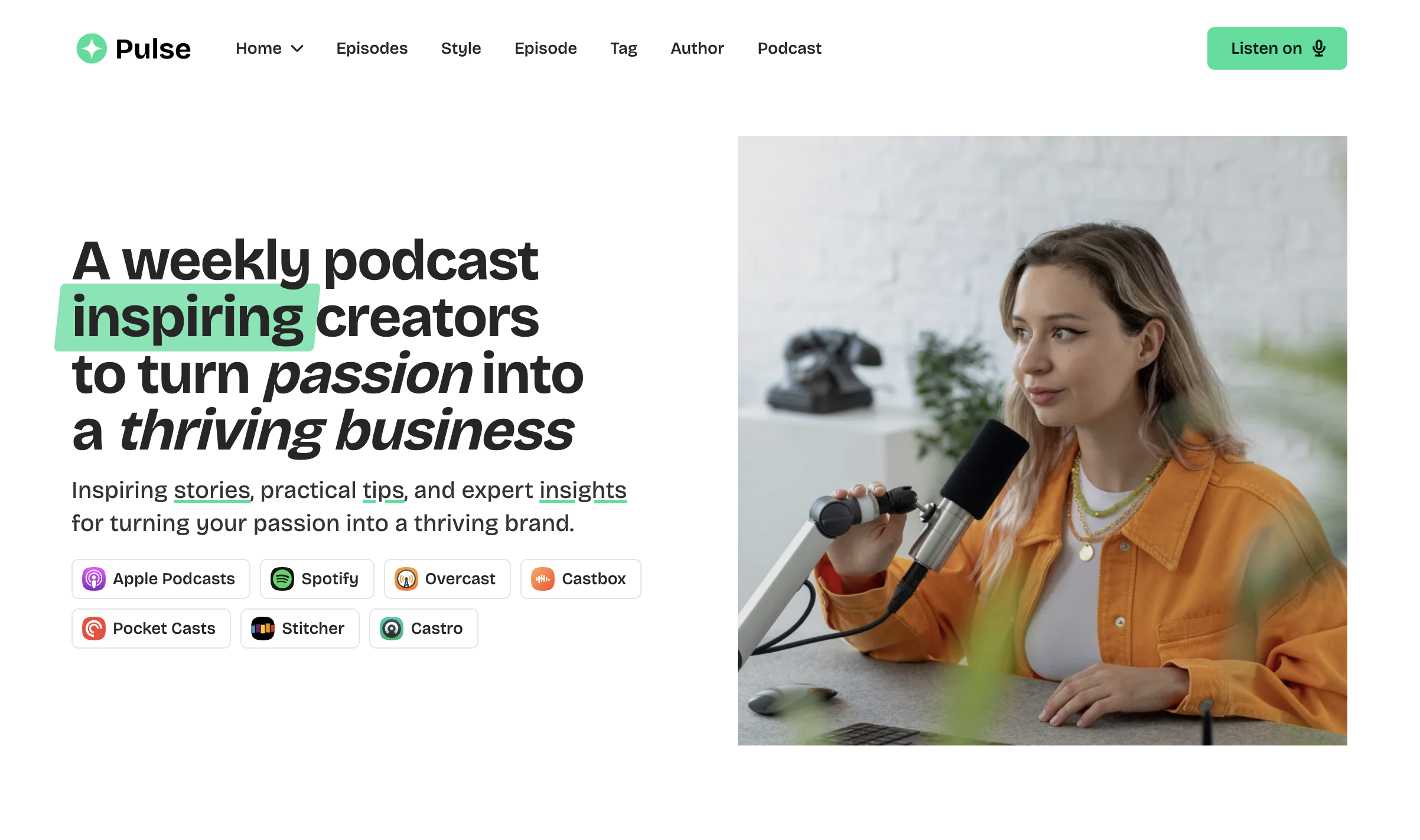
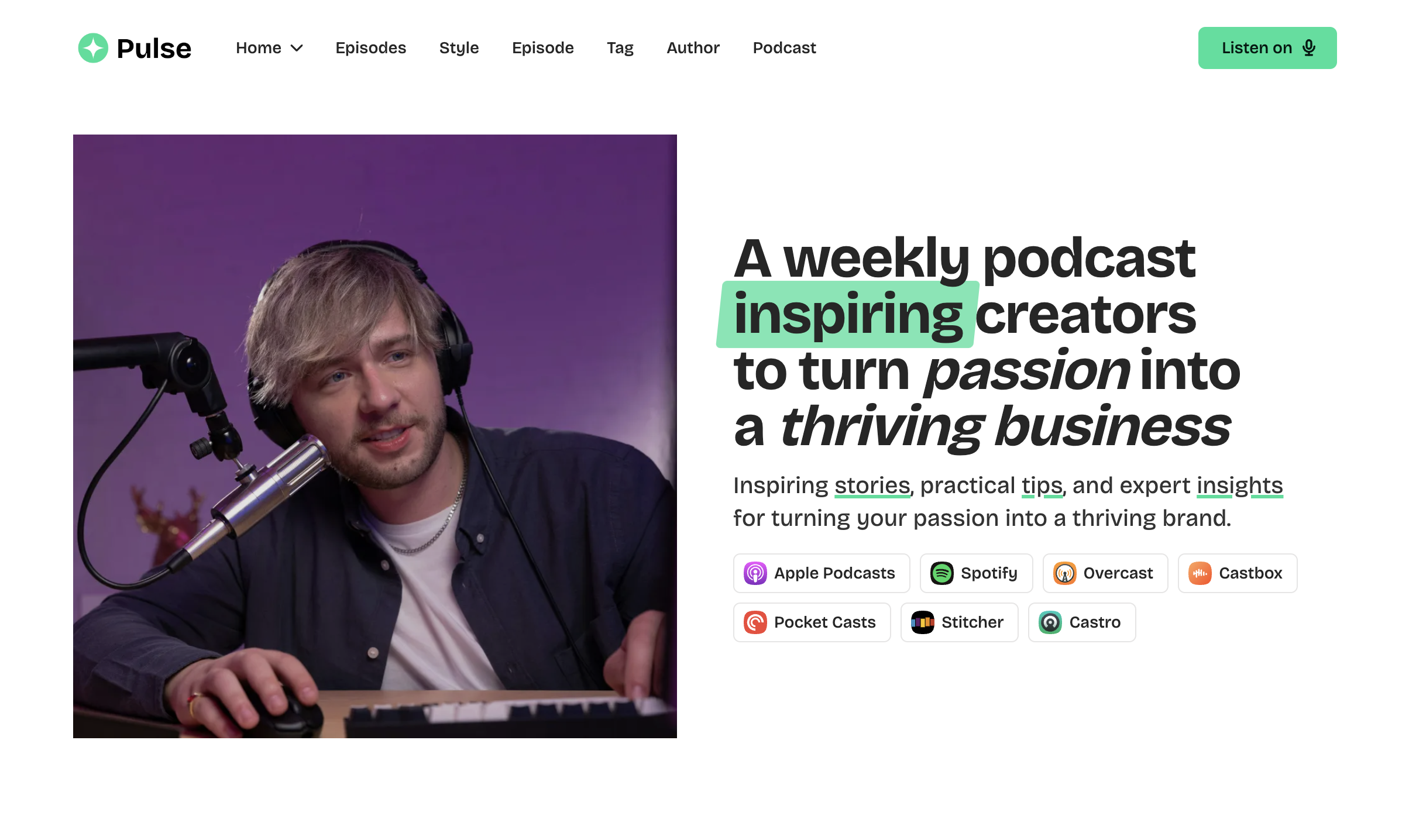
Hero section styles
Featured episodes slider
The featured episodes section in Pulse is designed to highlight your most important podcast content, ensuring your best episodes get the spotlight they deserve. With a sleek, dynamic slider, this section showcases your selected episodes in an engaging and visually appealing way, allowing listeners to easily browse through your top content.

About the show
Introduce your podcast with a dedicated "About the Show" section. This area allows you to tell your story—whether it’s about the inspiration behind the podcast, the journey of your show, or what listeners can expect from each episode.
Incorporate custom text, images, or even audio snippets to engage visitors and make this section as dynamic as your podcast content.
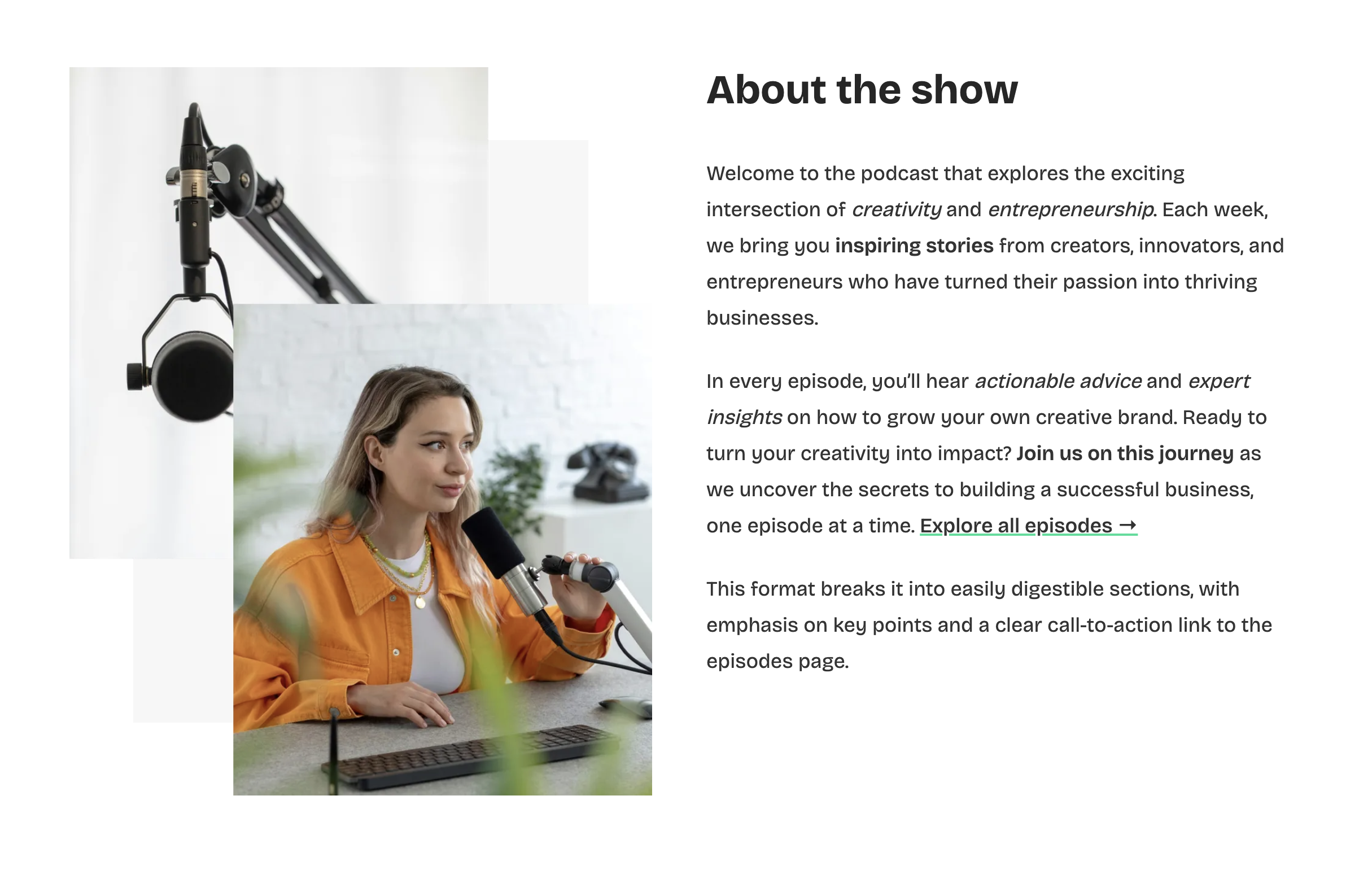
Latest episodes
The latest episodes section in Pulse is designed to be fully customizable, allowing you to present your newest content in a way that fits your podcast's style and branding. You can choose between different podcast card layouts to best showcase your episodes.
The default layout is a horizontal card style, which offers a sleek and compact way to present your episode details alongside the cover image. Alternatively, you can opt for a vertical layout, which places the episode artwork on top, with the title and description neatly arranged below. For a more visually bold option, the background image style uses the episode artwork as the card’s background, creating a striking display.
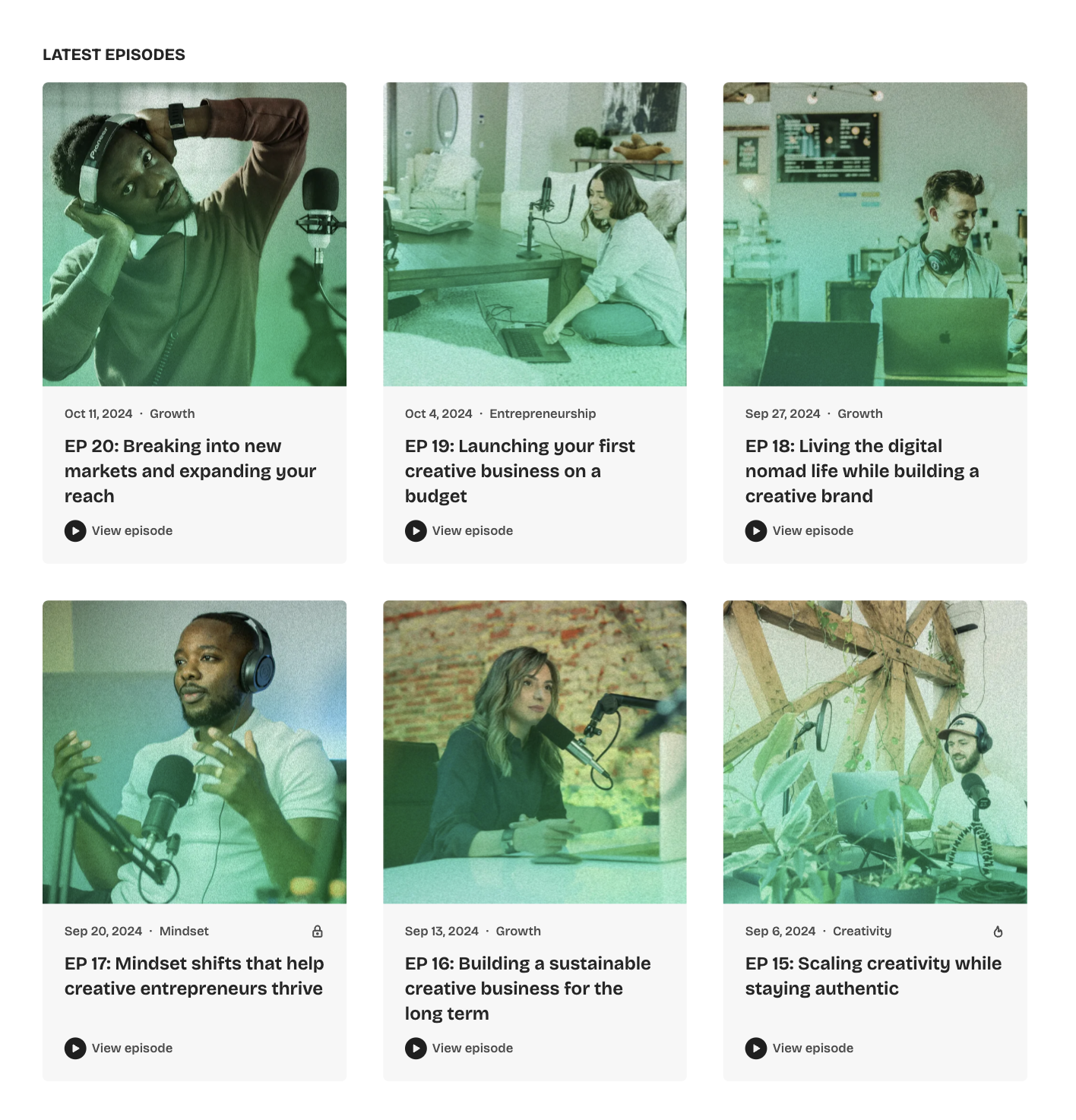


Latest episodes layouts
Reviews section
Add credibility and trust to your podcast by featuring user reviews and testimonials. The reviews section allows you to showcase feedback from listeners, helping new visitors see the value of your content.
Whether you want to display star ratings, written testimonials, or a mix of both, Pulse gives you the flexibility to choose the best way to highlight your show's impact.
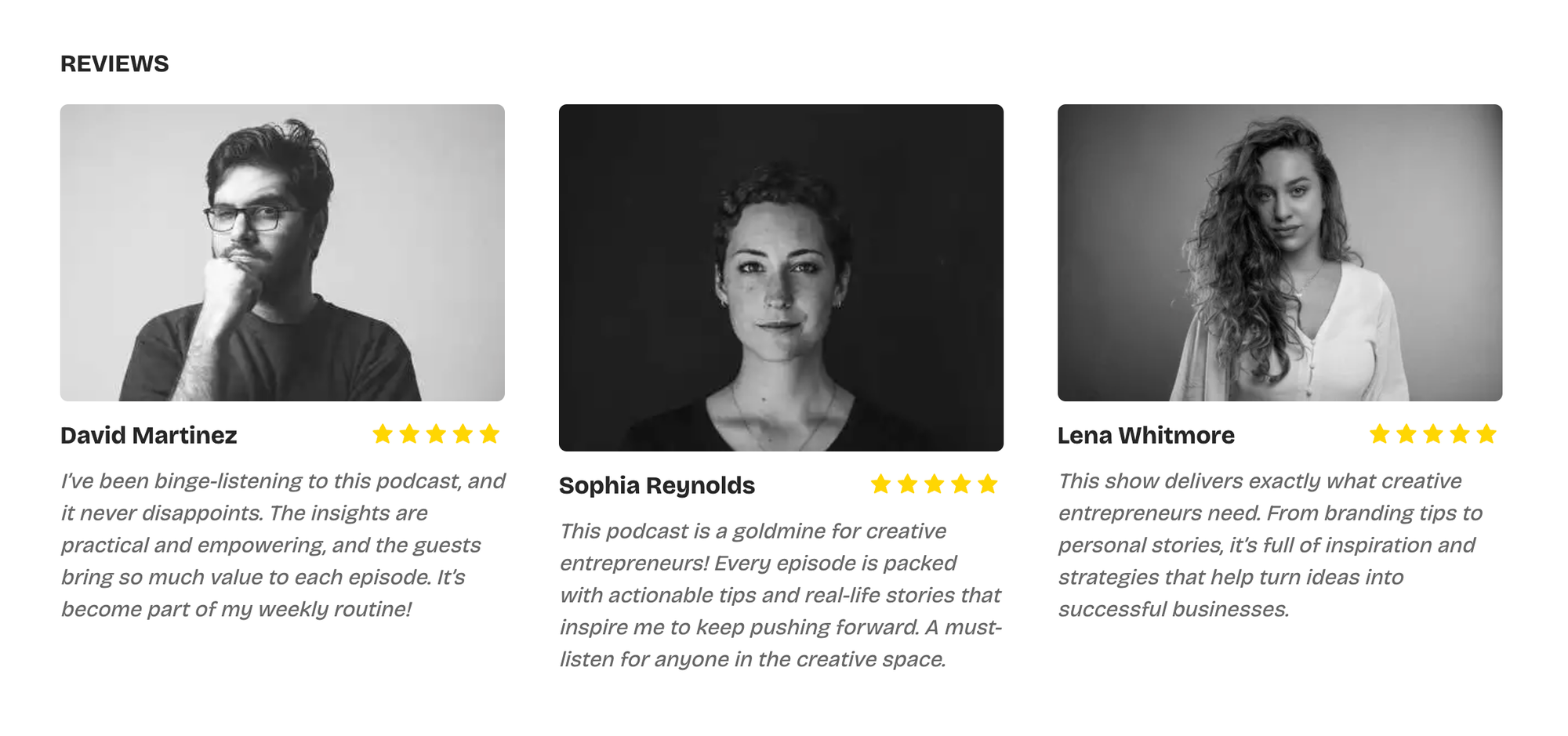
About the hosts
The about the hosts section in Pulse is powered by the built-in Ghost CMS author functionality, making it effortless to introduce your podcast hosts. Each host's profile is dynamically pulled from the author data, including their bio, photo, and social links.

Episodes Page
The episodes page in Pulse serves as a comprehensive archive for your podcast, showcasing all your episodes in a neatly organized and paginated format. This collection is set up in the routes file, allowing listeners to easily navigate through your entire episode catalog. With pagination in place, users can effortlessly browse through past episodes without feeling overwhelmed, making it simple to find their favorites or discover new content.
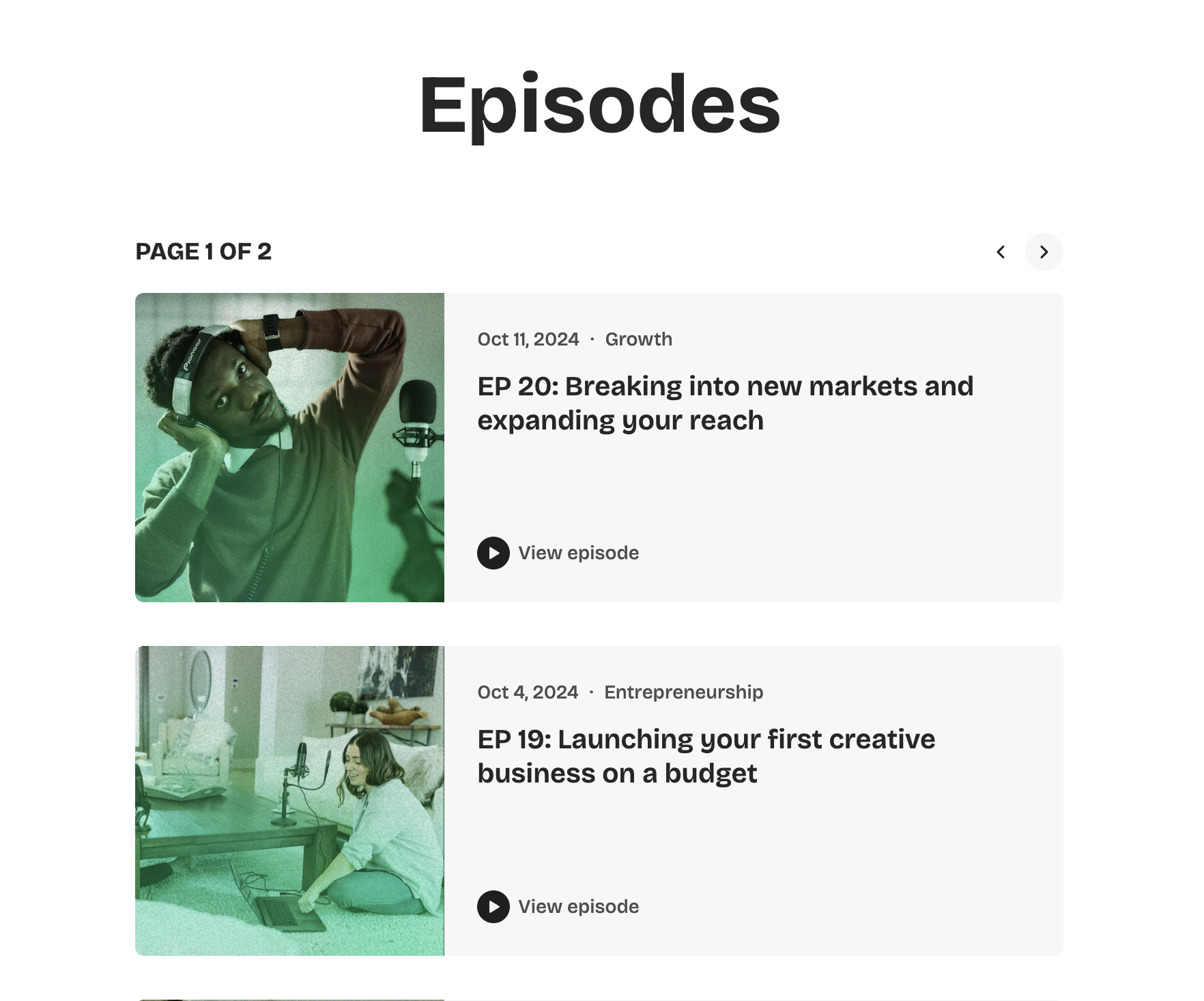
Podcast links & popup
Provide quick access to your podcast on all major platforms with Pulse’s podcast links popup. This makes it easy for listeners to subscribe or stream on their preferred service.

Download & info
There are many more features included, for a complete overview visit the theme page & documentation.
Those who bought the Lifetime deal or have an active Yearly subscription, can already download the theme for free.



